Clients struggling to share access to their
Google Ads
accounts? Get the access you need in minutes with a free trial of Leadsie.
Approved by Meta, Google & Tiktok
Keep access to accounts if you cancel
Secure & 100% GDPR compliant



Google Ads is a powerful advertising platform that most businesses can’t live without. It’s an essential tool for companies hoping to reach their target audience and make sales.
We suspect you’re here to get Google Ads access. Well, you’ll be glad to know that you’re not the first person who needs to give or request access to the platform. And you surely won’t be the last.
Requesting access can be a little tricky, but giving Google Ads account access to others is a simple task that should barely take a matter of minutes.
Continue reading and you’ll soon know how to give access to a Google Ads account. And we’ll guide you through understanding how to request access to a Google Ads account too.
Prefer a video? Watch it all below!
There are many instances in which you might want to hand over account access. You may need to grant access to your Google Ads agency account if you’re working with a marketing agency, freelancer, or consultant.
Many businesses hire experts in the field to optimize campaigns. Once they’ve been granted access, they can create, edit, and manage a Google Ad campaign to yield better results.
Giving them access allows you to let them to audit or work on your campaigns without having to share your log in details (please never do that!).
When you give someone else access to your account, you have complete control over the permissions they get. You can also view the actions the invited accounty takes in the history tab.
Before granting access to anyone, ensure you trust the individual or agency. And be sure to set appropriate account access level permissions to maintain the security and privacy of your Google Ads account.
Without further ado, let’s show you how to share Google Ads account access.
Here’s how to give access to your Google Ads directly from your Google Ads account dashboard:
1. Log in to the Google Ads account you want to give access to
2. Go to "Tools and Settings" in the top right corner
3. Select "Access and Security"

4. Hit the blue + button

5. Add the email address of the person you want to give access to the account

6. Choose the Google Ads permissions you want to grant them
7. Hit SEND INVITATION

8. They will receive an email notification that they have gained access to the account and will need click "ACCEPT INVITATION"

Most agencies or partners will probably want to use a different way to connect through a Google Ads Manager account (formerly known as an MCC). Using this method, you give access by accepting an invitation your partner will send to you.
Are you an agency or freelancer wanting to request Google Ads access? This next bit is for you!
Before you can get account access to a client’s campaigns, you’ll need to understand from which platform you must send your access request.
The Google Ads Manager account is designed for agencies and marketing professionals who manage multiple accounts. And you can only request access to a Google Ads Account if you have a Google Ads Manager Account (here’s the ultimate guide to setting up and using an Ads Manager account).
To reiterate, a Google Ads Manager Account is DIFFERENT to a simple Google Ads account.
If you only have a standard Google Ads account, you cannot request access to another account. A Google Ads account is an individual account limited to managing your own advertising campaigns.
Meanwhile, a Google Ads Manager account is designed for agencies or professionals who manage multiple client accounts. It allows you to manage all your accounts in one place.
If you are managing Google ads for a client, you’ll need to gain access to their account before you can conduct an audit or get started with managing their advertising campaigns.
You can ask your client to give you access straight away by sending a request. Keep in mind that you will need to know their Google Ad account ID in order to use this method.
Important: If you don’t see the options shown in the screenshots below, it means you don’t have a Google Ads Manager account and need to set one up.
Here’s how to request access to someone else’s Google Ads account:
Head to your Google Ads manager account
1. On the right side menu, click "Settings"
2. Click "Sub account settings"
3. Click the blue + symbol below the words "Sub-account settings"
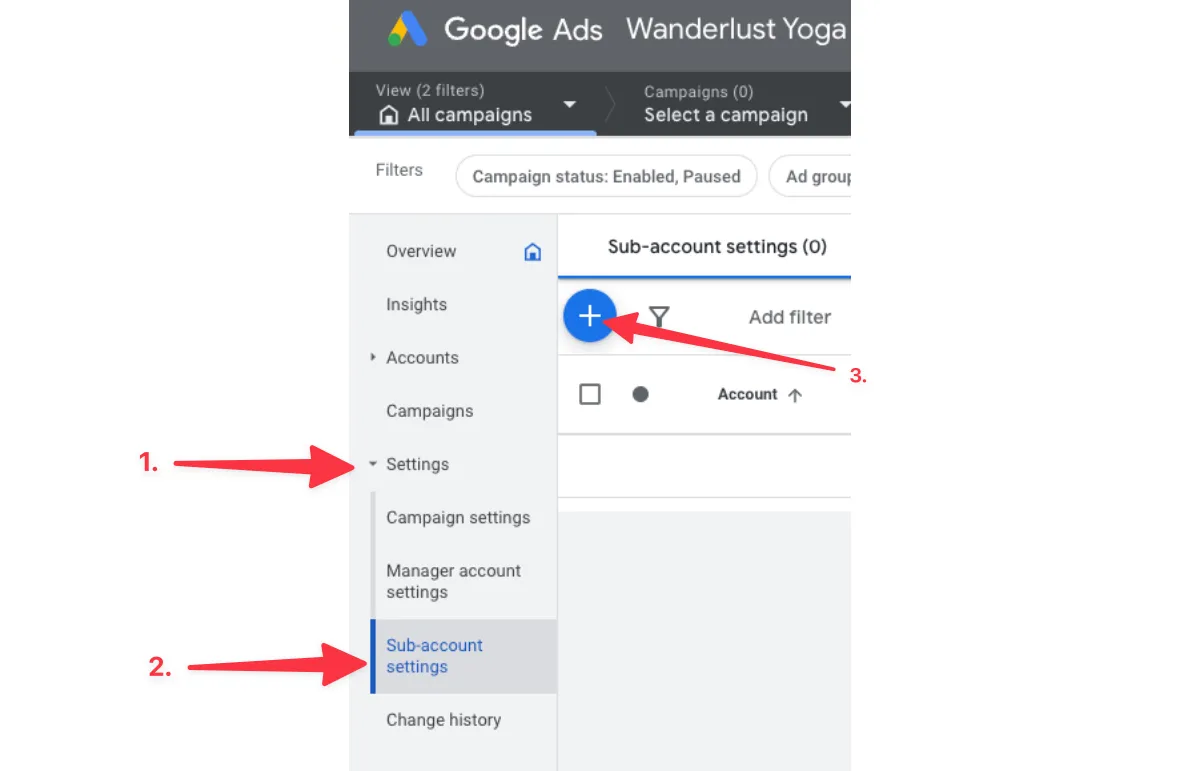
4. Click "Link existing account"

5. Add your customer's Google Ads ID (annoyingly, they often don’t know it, but they can find in the top right corner of their Google Ad account)

6. Click "Send request" at the bottom of that page
7. Your client will receive an email with a "ACCEPT REQUEST" button that looks like this:
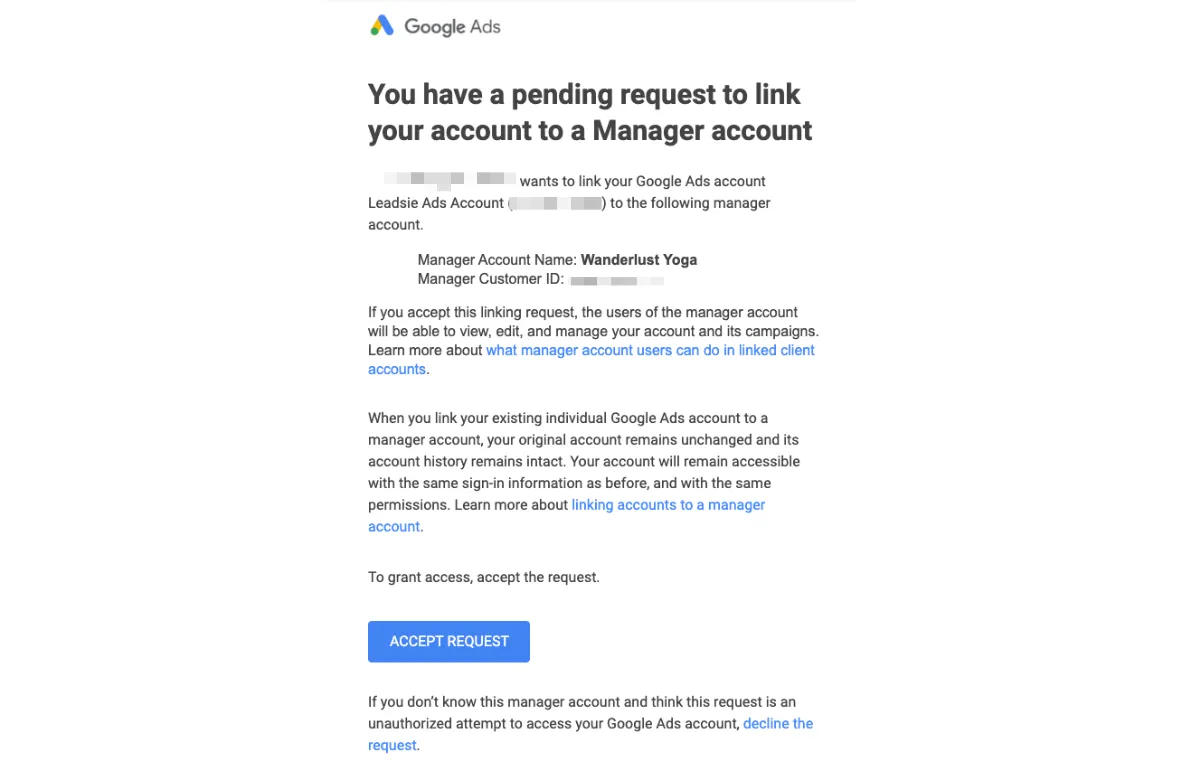
8. Your client will need to click "ACCEPT REQUEST"
9. The link will take them straight to Google Ads Manager where they can click "Accept"

10. They then need to click a box that says "Grant access"

11. They will be able to see your Manager account in the "Access & security" section of their Ads Manager Account
12. When the client needs to remove you from their Google Ads Account, they can click "Remove access"

The answer is simple — it's Leadsie 😏
With Leadsie, you can send a secure request link to your client, they log in to their Google account, select the Google Ads account they want to give access to and hit confirm. That’s it! You can even request access to Google Analytics, Google Tag Manager and Google Business Profile with one link.
Switch to automated access requests at your marketing agency with a free 14-day trial—no credit card needed.
P.S. And you get to keep the account connections after the trial ends! 🙌
Don't take our word for it, our clients rave about how much time and hassle Leadsie saves them! ❤️
Clients struggling to share access to their
Google Ads
accounts? Get the access you need in minutes with a free trial of Leadsie.
Approved by Meta, Google & Tiktok
Keep access to accounts if you cancel
Secure & 100% GDPR compliant
